

The coolest rhythm game series by Konami/Bemani. Various objects, otherwise known as notes, come towards the player on the course lane, which consists of 6 columns with rails. The player is required to input corresponding commands when the object reaches the Critical Line at the bottom of the screen. The command required will differ, depending on the objects. Four white buttons in the middle of the controller are used to hit the white notes. Two additional inputs are also required, the two orange buttons beneath the main four buttons, otherwise known as FX buttons. These not only add an extra layer of difficulty, but also add effects to the song, similar to that of a DJ mixed song. Two knobs, on the top right and left corners, are used to control blue and pink lasers on the screen. The player simply turns the knobs in the direction the corresponding laser on-screen. The left knob controls a blue laser, and the right knob controls a pink laser. A blue button on the top of the controller acts as the “Start” button, also being used as an “Okay” button of sorts. On the arcade cabinet, holding the start button whilst turning the right knob will change the lane speed. Lane speed is the speed of which the notes go down. (this is as of Exceed Gear, older versions may require a different command.)

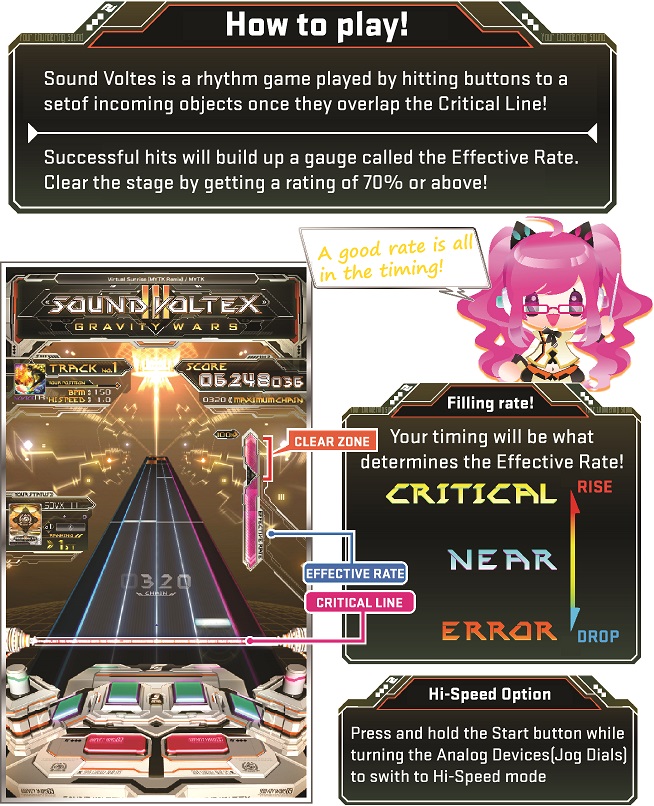
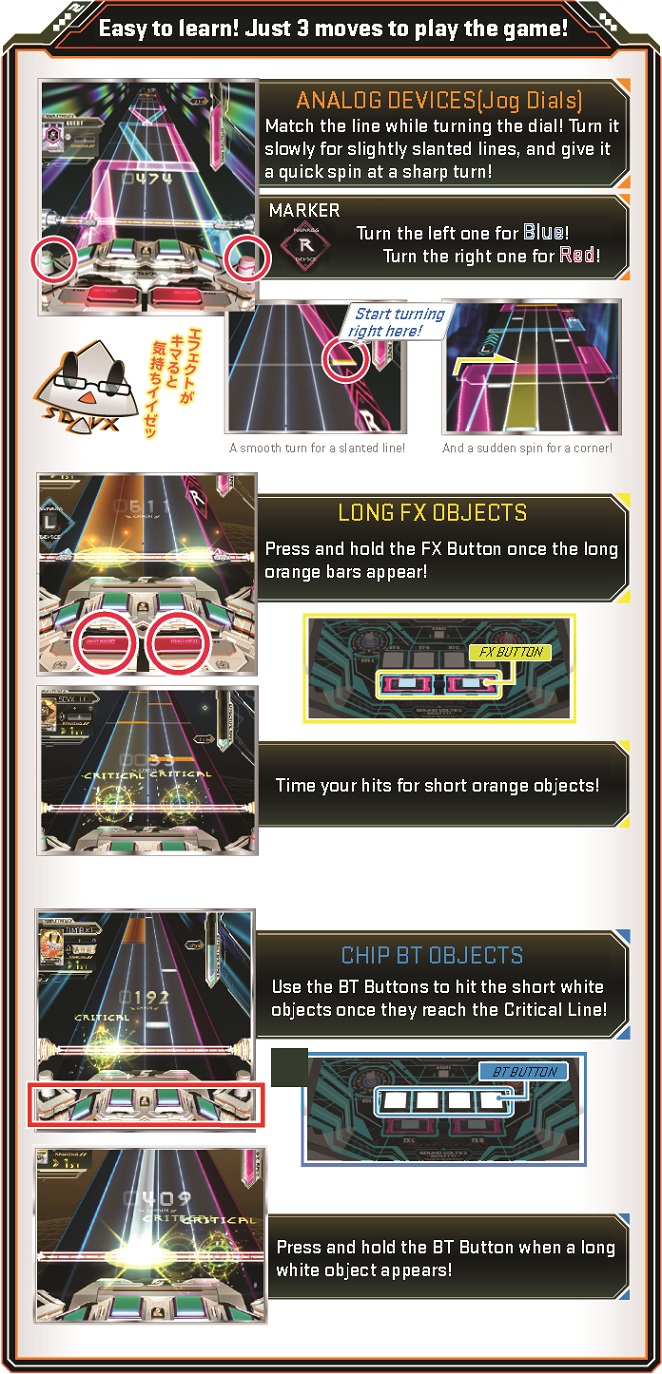
There are bunch of simulators that simulate gameplay of SDVX on your PC. Most popular of them are:
